
The TP-Link CPE210 is multifunctional WiFi access point designed to cover large indoor and outdoor areas such as villas, gardens, industrial halls and gyms thanks to the dual high gain antenna and the powerful 2.4 GHz operating amplifier (802.11 b/g/n).
The main functionality are:
- Access Point
- Client
- Repeater
- Bridge
- AP Router
- AP Client Router (WISP Client)
For more details concerning the functionalities, see this documentation.
- The CPE Series Datasheet is here.
- Here there is the Installation Guide of the TP-Link CPE210.
- I suggest to reading Orientation (pg.5) and Antenna Alignment (pg.14) chapters, for a best installation performances.
For extend the WiFi coverage of your Access Point by TP-Link CPE210 is very easy, follow the explanations below.
TP-Link CPE210 in access point mode.
Access Point (AP) mode is used to transfer wired connection into wireless connection.
In AP mode, the device acts as a central hub and provides wireless access point for wireless clients ( see below).
Access Point scenario:
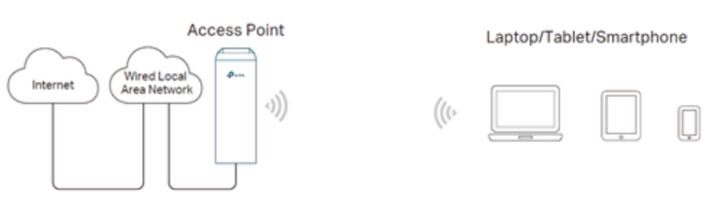
Connections: must be as has shown below.
The LAN cable must be connected to your Access Point (your Internet Modem) or to your Wired Local Area Network.
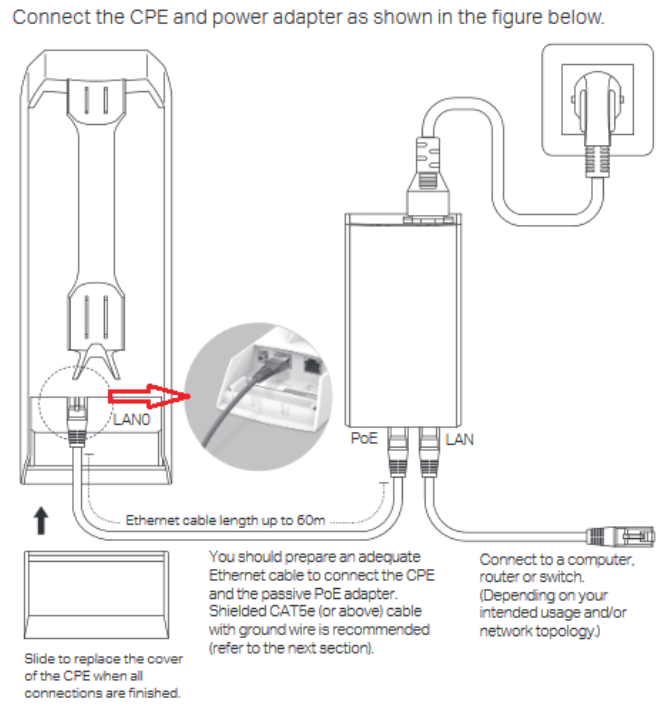
Now, using a PC connected by the cable (RJ11) to your access point, open a Web Browser (we suggest Firefox) and type the address: 192.168.0.254
At the first connection you must see the page below where the credentials are admin (user name) and again admin (password).
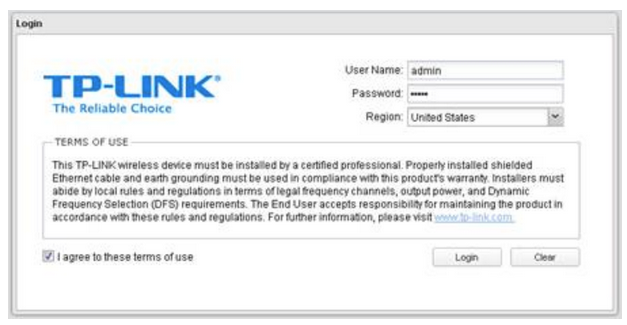
The next page that appear impose you to change the password for access to your TP-Link CPE210, see below.
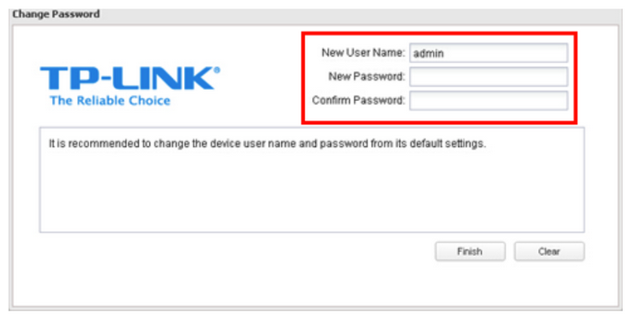
Now select:
Quick Setup -> choose “Access Point” -> click Next
see below.
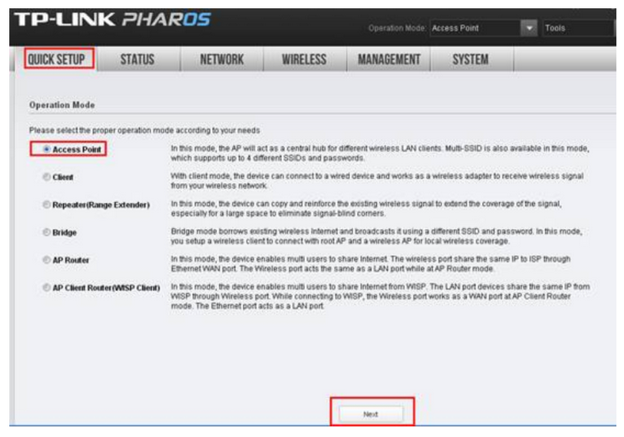
In the next page that appears don’t change nothing, click only next.
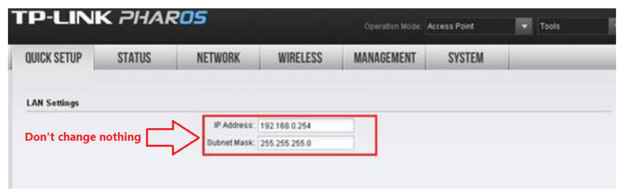
Now configure the new window that appears with the parameters show below in the red box.
Mode: 802.11 b/g/n
Channel With: 20 MHz
Securyty: VPA2-PSK
Distance: depend of location of your TP-Link CPE210 and the area, that you need cover, choose from 1 to up 24 Km.
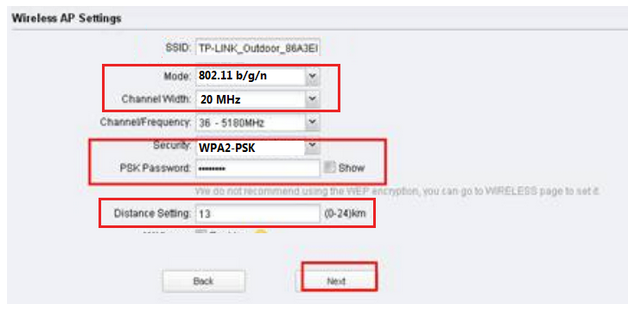
Now press next in the two new pages that appear and waiting the restart of the TP-Link CPE210.
That is all, good surfing on internet using your TP-Link CPE210.
