
In this tutorial we explain how to integrate a Tuya Smart Relay WIFI & Sub1Ghz in Home Assistant.
This explanation is valid for any Tuya switches, sockets, sensors, etc.
- Install on your mobile phone the Tuya Smart App, see here for Android.
- Register in Tuya Smart App your devices.
- Verify that your Tuya objects works correctly under the Tuya Smart App.
- Now install, in your Home Assistant, the Tuya integration:
- CONFIGURATION -> INTEGRATIONS
- and press: + ADD INTEGRATION
- Now is necessary configure the access of your Tuya Integration, see the image below but also follow the Home Assistant tutorial that is here.
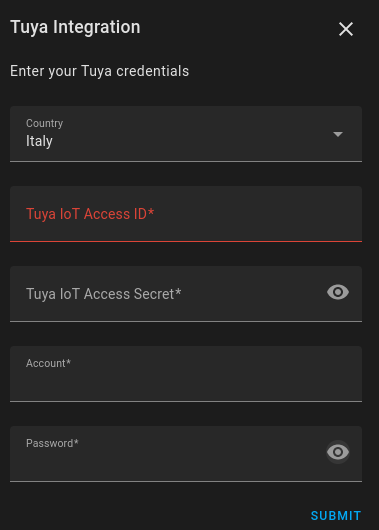
That is all, now you must see your Tuya objects in your Home Assistant.
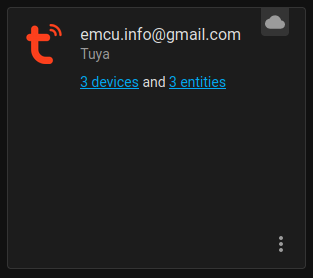
For video in Italian language see here.
In particolare guarda questo video.
