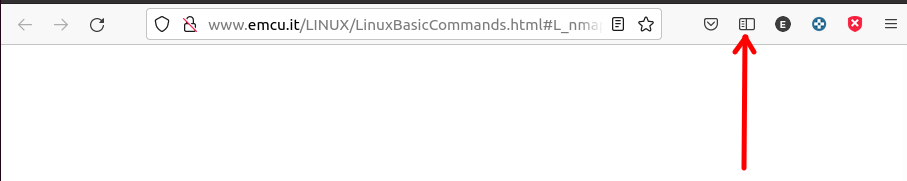When you install on Linux (Ubuntu) the Firefox, for default, the bookmark icon is not present in the first line of your browser, see below.
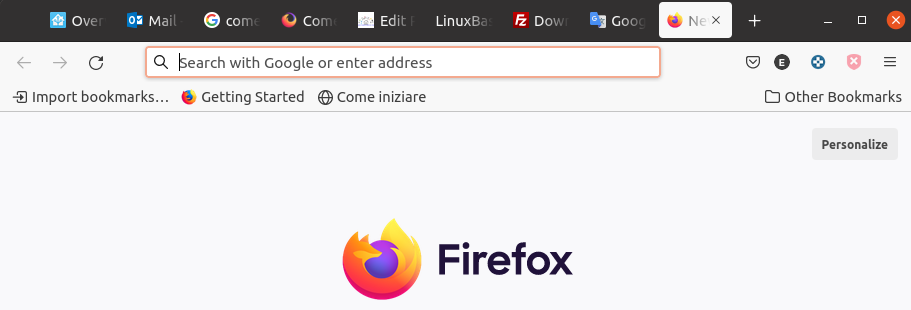
For see the bookmark in the first line, like below, see the our explanation.
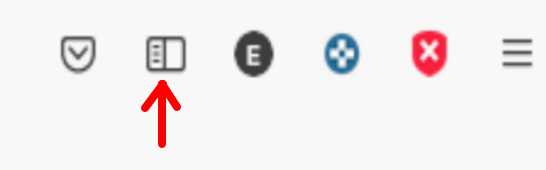
Click the menu button:

Now click on: MORE TOOLS
and next click on: CUSTOMIZE TOOLBAR
and now drag and drop the tool that you need present on the first line, see example below.
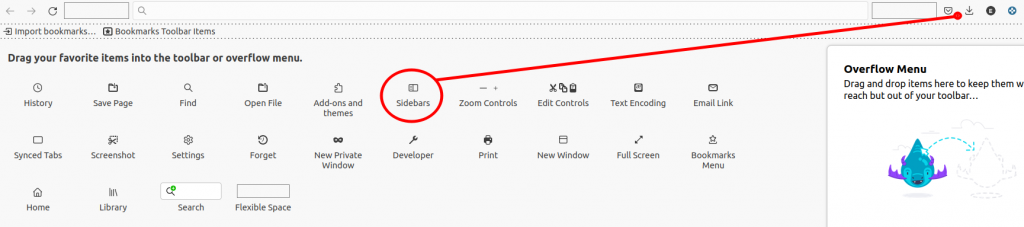
Now you must see the below configuration.