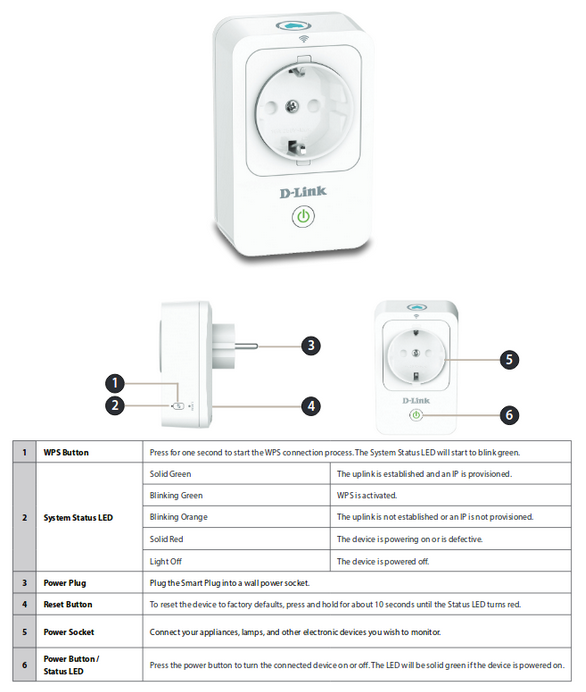
DSP-W215 is Home Smart Plug
For connect your DSP-W215 to your Internet ADSL modem (IAM) do this:
- Power ON your DSP-W215 and waiting 5 minutes, after this time press the reset button (4) for 10 seconds.
- Start your ADSL modem in WPS mode and next press for 1 second, the WPS button on your DSP-W215.
Afther 30/60 seconds the link must be done and the led (2) on the DSP-W215 must be Solid Green.
The manual of the DSP-W215 is here.
- For use DSP-W215 on your Android Smartphone, use the APP: mydlink Home
- For use DSP-W215 on your iPhone, use the APP: mydlink Home
