
Probably you have a good burglar alarm that is very efficient but that use only a GSM module for send you SMS with the status, the alarm, etc.
If you need to know if your burglar alarm is ON or OFF using your smartphone and WiFi (without spend a money for send/receive SMS messages ) the project below is perfect for you.
Normally the burglar alarm provide you some output that are:
- One 12V that is present when the burglar alarm is armed.
- An extra relay for use to block the gate opener or for piloting some system automation.
- A red led that if is ON indicate that burglar alarm is armed.
Using one of the output explained above and a WiFi sensor for Windows or Doors, compatible with the Smart Life app, is possible remote the status of your burglar alarm on your smartphone without spend a money for send/receive SMS messages.
Option 1
If you have a 12V that is present when the burglar alarm is armed, you are in the easy condition.
We use the sensor: Kekeda 1PSC WiFi smart door/window sensor – SMART LIFE & ALEXA compatible
The schematics is below
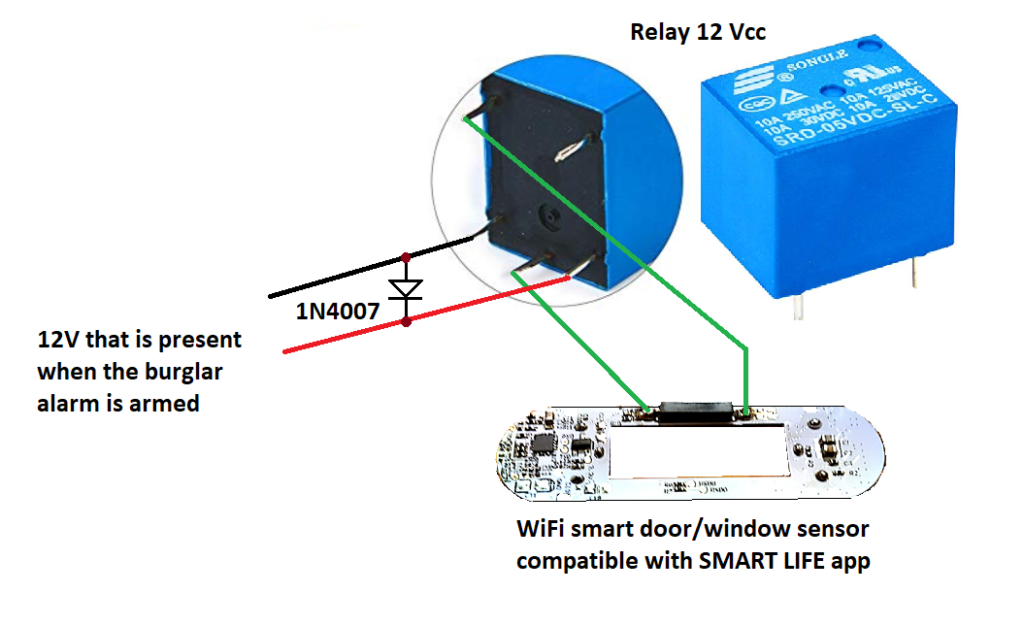
In practice when your burglar alarm is armed the relay is activated and it simulate the closure of the reed contact present on the sensor.
At this point you receive the notification on your smartphone because the sensor is register on Smart Life app.
For more info concerning the way to use the sensor on Smart Life app see here.
Option 2
In case your burglar alarm has an extra relay output the solution is extremely easy, see the below schematic
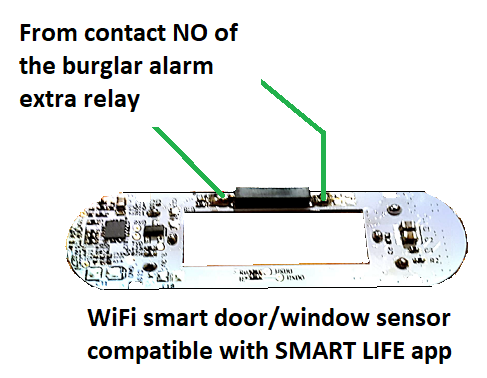
For more info concerning the way to use the sensor on Smart Life app see here.
Option 3
This situation request a complex solution that impose to install in the front of the Led (of the burglar alarm that signaling that is armed) a photoresistor for detect if the led is ON or OFF.
We don’t have a ready solution to propose now, we have an idea of project where the part of photoresistor is show below.
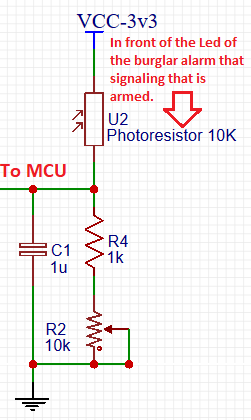
NOTE
You can do the same thing using sensors in ZigBee, see here.
