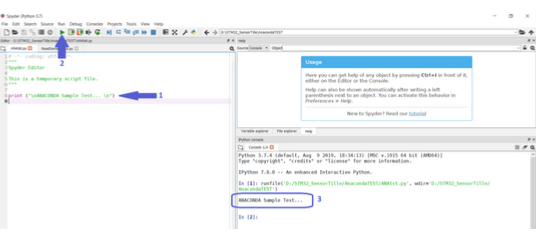Python standard installation
There are some different of Python release, for STM applications is suggested to use the version 3.7 that is here.
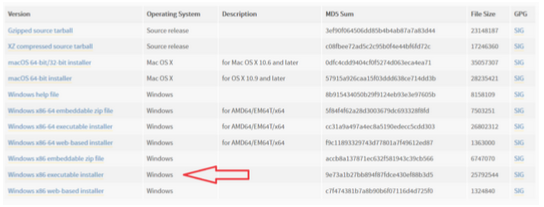
At the end of the installation the system propose to choose the option for bypass the path limitation of the 256 characters, choose it.
For test your Python installation open a Command Prompt and type: py
you must see something like below.
Inside the Python interpreter type:
5+5 and you must see the answer that must be 10, see below.
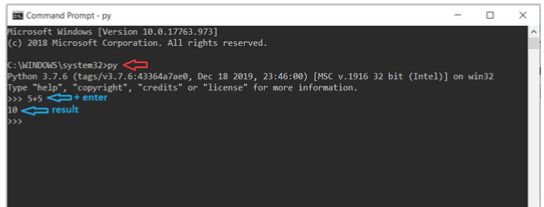
ANACONDA python installation

On Windows 10 we suggest to use the ANACONDA Python environment that is normally used in STM py examples.
Please install the release 3.7
After the installation of ANACONDA for test it do the steps below.
Run Anaconda and from the window that appear run the SPYDER, see below.
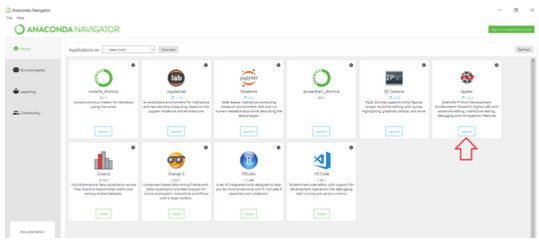
In the left box (editor – step n.1) type this line:
print (“\nANACONDA Sample Test… \n”)
Next pres the GREEN right arrow for run your program (step n.2).
You must see the message:
ANACONDA Sample Test…
See the blue box below (step n.3).